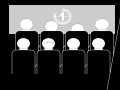|
|
| Gallery - PowerPoint Showcase |
Tohlz's Projects
Tohlz is the founder and webmaster of PowerPoint Heaven.
He is a Microsoft MVP for PowerPoint (Most Valuable Professional) and a certified Microsoft Office Specialist. He is a presentation consultant and has worked with various companies such as Hwelett Packard and eBay on project consultations and has conducted several PowerPoint workshops for the education sectors.


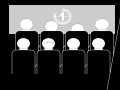
This section features showcases done with the use of advanced PowerPoint animations which can be useful when implemented into presentations and games.
- PowerPoint Heaven Showcase
Date Published: August 27, 2005
Click here to download
A promotional showcase for PowerPoint Heaven featuring advanced text effects.
- Off Your Mobile Devices
Date Published: September 04, 2005
Click
here to download
A short and interesting presentation /
introduction to notify users to switch off their
mobile or ringing devices before the
presentation starts.
- Ripple Effect Introduction
Date Published: February 21, 2006
Click
here to download
A PowerPoint animation that demonstrates a water droplet dripping into water.
Feel free to further improvise it for your presentation.
Note: If you want to change the title, the reflection of the title
under the water can't be selected. You will need to press the "Tab" key on
your keyboard to toggle to the reflection title textbox.
- AutoShapes Art and Animations
Date Published: July 09, 2006
Click
here to download
This is a showcase that features AutoShapes Art and Animations done entirely using PowerPoint.
The showcase is an automatic Slide Show that runs by itself.
If you are interested in learning more about AutoShapes Art, there are some basic tutorials on
my Art of PowerPoint-ing Blog.
Note: Before you run the Slide Show, you must enable Hardware Graphics Acceleration.
Click Slide Show > Set Up Show. Under Performance section, put a checkmark on “Use hardware graphics acceleration”
- Spinning Globe
Date Published: June 26, 2007
Click
here to download
This is a showcase featuring a spinning globe (Earth). All graphics and animations are created using PowerPoint,
with the exception of the World Map image. This showcase also contains a semi tutorial which shows you some globe shading techniques and explains how a spinning globe effect can be achieved.
Back to Top
This section features artworks drawn in PowerPoint. See how one can draw PowerPoint Arts and realistic drawings in PowerPoint!
- Glass Ball Effects
Date Published: August 24, 2007
Click here to download
A collection of Glass Balls that were done entirely with PowerPoint 2003's AutoShapes. Also includes examples on where these Glass Balls can be applied in presentations.
Tips: To see how these Glass Balls are being drawn in PowerPoint, hold down Ctrl key and press 'A' to select all objects. Ungroup the AutoShapes (right click on the balls, select Grouping > Ungroup). Repeat this step until you can't ungroup further.
Back to Top
This section features games that are created using
PowerPoint. They do not lose out (or even better) to Flash games found on the internet! Having fun trying them out.
- Birthday Room
Date Published: September 30, 2005
Click here to download
In this game, you will need to escape from a
room, just after your birthday party where you
have been locked inside by your friends. This
game is inspired by
Crimson Room. It was created as a birthday
present for my friend. The game, Birthday Room,
was made using triggers animation. "Escape the room" is a type of popular online game where the aim is to find a way to escape from a mysterious room.
To see a detailed explanation and walkthrough
for Birthday Room,
click here.
- The Maze Challenge
Date Published: March 02, 2006
Click here to download
This is a 5 levels Maze Challenge game for PowerPoint. Your goal is to
reach the end point without touching the border of the maze or moving objects.
You are given 1 minute limit for every round. Since there are only 5 levels, no re-tries
will be given. If you lose any round, you will have to start all over again.
Note: This is a simple example of pointer maze game.
To play full featured and advanced pointer maze games done in PowerPoint, check out Pointer's Way Series in Fikree's Projects.
- Christmas Room Escape

Date Published: December 26, 2006
Click here to download
Christmas Room Escape is similar to Birthday Room. But much harder and sophisticated. The creation of this game has applied the extensive use of Teleport effect.
Note: Before you run the Slide Show, you must enable Hardware Graphics Acceleration.
Click Slide Show > Set Up Show. Under Performance section, put a checkmark on “Use hardware graphics acceleration”
- Eternal Escape - Click here to enter link

Eternal Escape is a PowerPoint graphic adventure game (an escape the room genre) well inspired by MOTAS. In this game, you are required to solve the puzzles and riddles provided and make use of objects you found to escape from locked rooms.
Story will continue to progress as the level increases. More rooms and levels were be added from time to time.
Back to Top
PowerPoint Movies are animated shows or cartoons that contains complex PowerPoint animations. This section will show you movies similar to those done using Macromedia Flash. See what PowerPoint can do with animations under this section. PowerPoint Heaven is the first and only site that produces real animated cartoons and movies using PowerPoint. Be amazed!
- Shadow Fighter Series - Click here to enter link
Shadow Fighters are apprentices with magical powers from the Shadow Empire.
Trained to be merciless since young, they become apprentice of shadow magic and will be sent to the Shadow of
Death Tournament to become a Shadow Warrior.
This is a survival of the fittest match, only one will remain to become a Shadow Warrior.
Back to Top
This section features pre-made Animation Templates that you can consider to use
for your PowerPoint presentations.
- Bullets Listing Animation
Date Published: September 04, 2005
Click
here to download
Bulleted Listing with a clear title heading at
the start. Title then decrease in size while
moving to the left hand corner. Upon clicking
after all the bullets have been listed, the
listing part will rewind.
- Drop - Down Menu Animation Template
Date Published: October 12, 2005
Click here to download
A complete Animated Presentation Template with
drop-down menu that allows you to jump to
different slides. Be sure to read the 'READ ME'
file first before modifying the content.
- E-Commerce Presentation System Animation Template
Date Published: January 28, 2006
Click here to download
This is a Presentation System Animation Template based on the E-Commerce Design Template found in Microsoft Office Online. There are many free PowerPoint templates there which you can use it for your presentation.
This Presentation System includes a short animated introduction before going into the actual content. A Reset Mode is added which requires you to enable Macros. Note that you should not attempt to change the template as this will affect the whole presentation, making it un-usable.
Be sure to read the 'READ ME' file first before modifying the content.
Back to Top
This section features presentations that I have made (Majority of them are presentations meant for my school projects).
Because these are school presentations, most templates are downloaded from Microsoft Office Online.
Take note that these presentations are incomplete. Some information may be amended or removed before they are published under this section.
- Multimedia Web Design (MMWD) Presentation
Date Published: April 13, 2006
Click here to download
- PowerPoint 2007
Date Published: November 05, 2006
Click here to download
This is a sample featuring two slides, Before and After. 'Before' will show you a dull looking diagram, while
'After' will show you a diagram enhanced using Microsoft Office PowerPoint 2007 OfficeArt effect.
OfficeArt in PowerPoint 2007 sure creates cool impact, especially when you combine it with animations.
- Staff and Students Games 2006
Date Published: November 05, 2006
Click here to download
To start this presentation, click on the Staff and Students Games logo. This sample contains a Slide Selector feature created using invisible triggers.
Clicking the Forward or Rewind button will display the next set of links. Clicking the Hide button allows the Slide Selector to be hidden.
- Is Social Science Science?

PowerPoint 2007 and above only
Date Published: September 12, 2009
Click here to download
A short presentation on Social Science and Science, demonstrating strong visuals and how
a 'naked' presentation (removing all unnecessary information) works.
- Complexity

Date Published: November 08, 2009
Click here to download
A short presentation on Computational Complexity Theory, demonstrating strong visuals while sticking to the traditional color scheme (black and white).
Back | Top
|
|